Process Customer History Requests Faster in Manager SE
From time to time, your customers request repair history information for one or more of their vehicles. While this has been a time-consuming task when they ask for multiple or specific history invoices, we have a couple new selection methods to speed up this process.
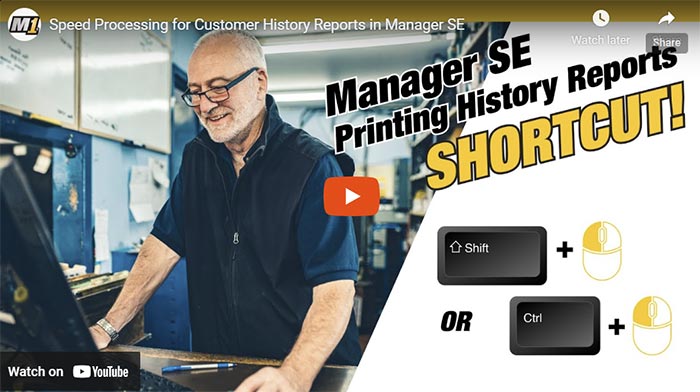
NEW History Options
Whether using the Vehicle or Customer view, there are new options for selecting and rendering selected history information. In addition to the existing Customer and Vehicle Report summary option, you can now print each actual invoice as it was presented to the customer at the time of posting.
Shortcuts for Selecting Multiple History Invoices
Select SPECIFIC invoices via one of these NEWLY ADDED keyboard methods:
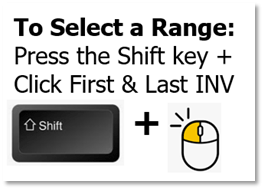
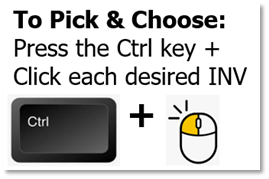
History Invoice Output Options
Once you click on the Print button as shown, you may choose either the existing Customer and Vehicle Report summary option OR the NEW Batch Selected Invoices option (single “print job”).
When the Batch Selected Invoices option is selected, there are Report Selection options output as PDF for email or Printer for hard copies.
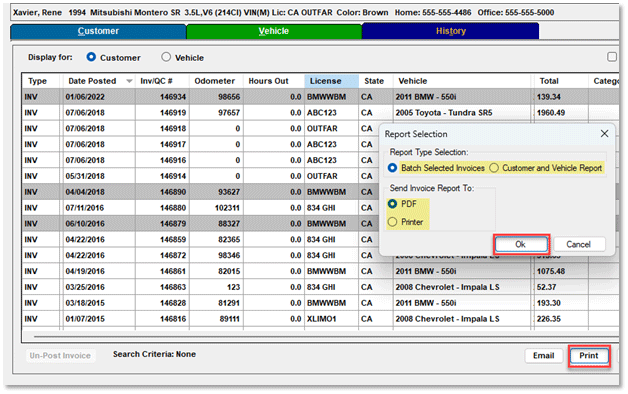
In addition to the Customer and Vehicle Summary report format, there is a new option for outputting the Manager SE invoices exactly as they originally appeared when they were posted to history. You may print hard copies for mailing or select PDF format for easy emailing. Read more...
Manager SE Tip: Entering Vendor Invoices For Warranty |
How to Enter Vendor Invoice # Once in P.O. Worksheet to Show in Each Part Ordered for Warranty Later
The Manager SE shop management system has many powerful features to help you run your auto repair business.
Here’s a valuable tip that will save you time processing parts for warranty.
When vendors need to warranty a part, they will ask for their invoice # as the record of when it was purchased. It can be a tedious exercise to copy the vendor invoice into every part that was ordered on a purchaser order with them. Most shops will skip this step and spent much more time later searching for that vendor’s invoice # to process the warranty. Read more...
*Credit Tim McDonnell |
Manager SE Truck Edition Offers Complete Shop Management Tools For Class 4-8 Trucks
Your truck repair shop is a busy place and with so much going on, staying on top of it all can be quite a challenge. Manager SE Truck Edition truck shop management software allows you to take full control over your business, giving you full visibility into each aspect of your shop.
Mitchell 1 has over 20 years of expertise in developing high quality shop management solutions. You can count on our time-tested truck shop management software to help you streamline repair processes, improve shop communication, engage with customers, track performance, and even increase revenue per repair order. Imagine how much more efficiently you could run your repair shop with a complete view into each phase of your operation. From your front office all the way back to the bays, you’ll see it all with Manager SE Truck Edition.
Product Highlights
- Track technician work hours and generate productivity reports.
- View real-time shop reports remotely.
- Improve customer service with features like customer history tracking.
- Integrate with TruckLabor for accurate repair estimates.
- Decode VIN from license plate for faster vehicle information access.
- Find parts from multiple vendors and generate purchase orders electronically.
- Track marketing campaign performance and customer referrals.
- Create work orders quickly based on customer descriptions of symptoms.

Click here or the preview image above to view a video demo!
Call me today for more information, or to set up a demonstration of the services that will best improve your bottom line!






